I had a bunch of word document, there is a need to extract pictures from word document for particular purpose. So going through all document one by one would be very time consuming. Then I automated this pictures extraction long ago and shared those .NET assembly & article on solutions.jeeutil.com.
This .NET assembly provides the ability to extract pictures from word document with few simple lines of code. Okay let’s see how to use and technical information about this library. I have tested this component with Microsoft Word document 2010/2007/2003/2000 versions.
Download: .NET Assembly Download: Demo Application
How to use this assembly in your application?
- Download JeeUtil.Word .NET assembly
- Add reference of JeeUtil.Word assembly JeeUtil.Word.dll in your application
- Create instance of ExtractImage class & invoke the API called Process with required parameters
- Execute your program
- That’s it, now you can take a look at provided path. Wow! what you see here is all images from word document
// Couple of lines to extract pictures from word document ExtractImage extractImage = new ExtractImage(); ExtractResult result = extractImage.Process(filePath, saveLocation, ImageFileFormat.JPEG);
Technical Info
Assembly Information
Supported image save formats
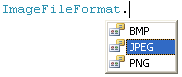
API Details


I hope this assembly/library helpful to you; to extract pictures from word document, kindly let me know your feedback!
